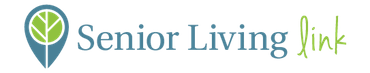Seniors and Technology
Posted by Chad Scheib on October 25, 2021
Seniors and Technology
Seniors are getting more and more interested in using computers. Recent studies revealed that nearly 70% of adults over age 65 who live in the US use the internet (that’s a 20% increase in the past 5 years!) with many of these individuals stating they use social media daily. In addition, close to 1/3 of those adults who indicated they use a computer also play online games. As this trend continues for seniors to increasingly use technology, it is important to look at some key factors to consider before purchasing a device: whether a desktop computer, laptop computer or tablet.
The purpose
Ask yourself: what do you intend to do with the device?
Do you want a simple, user-friendly device to stay connected with family and friends and primarily send/receive emails and view family photos? Or do you want something more powerful that can edit photos and construct spreadsheets? Will you be watching videos or listening to music, playing electronic games, reading e-books/ digital magazines, printing texts, communicating via social media, browsing the Web, or conducting shopping/ banking online?
Deciding on what you will routinely use the computer for will help narrow down the search of which device to purchase.
Where the device will be used
Ask yourself: where do you see yourself using the computer?
Do you plan to keep the computer in one place in your house or would you rather be able to take it into other rooms or with you when you go to see a friend/ venture out into the community? If you want it to stay in one spot, you need to have enough space on a desk, tabletop, or counter area. Whereas, if you want a portable device, then will it need to fit into a bag or case that you can easily carry.
Your comfort and experience level
Ask yourself: how comfortable and experienced are you with technology?
Have you used a computer or tablet before? What type(s) are you accustomed to and do you have any preferences?
Your physical capabilities
Ask yourself: is there a need for larger print size, easier maneuvering, and fewer options or
features that can make the user experience easier for you?
Depending on your physical needs, you may very well want to buy a device with certain adaptations. Maybe a larger screen and a keyboard with large keys would be a better match for you, especially if you are experiencing vision limitations. If it is difficult for you to use a touchpad because of joint issues or hand tremors, then a mouse might be a better option. And if it is difficult for you to sit at a table or desk for any length of time, then a portable device might be the way to go. You will not be confined to one area and always have to sit up.
Differences – desktop computer, laptop, or tablet?
Desktop computers
Desktop computers usually come with large screens; some as large as 30 inches. A larger screen tends to be easier on older eyes and requires less scrolling. You can see more text at one time. However, you must keep in mind, that desktop computers also take up a large amount of space and stay primarily in one place (e.g., desktop or another large flat service like a counter or table). There also needs to be ample room for the monitor, the keyboard, and a mouse.
Also, for those experiencing vision problems, the keyboard can be designed with large-print keys. This feature makes it easier to see the letters, numbers, symbols, etc.
There are additional advantages to desktop computers. You don’t need to remember to charge the battery if you leave it plugged in. Also, these computers can be repaired and upgraded quite easily.
Laptops
In contrast, laptops are smaller devices and more portable. The keyboard and screen are one piece. The laptop opens (becoming half its size) and sits at almost a 90-degree angle for easy visibility/ use. Laptop screen sizes range from 11 to 15+ inches.
You can use either a wireless mouse or a touchpad with the laptop. Another plus for a laptop is that they are the lightest option. If this is your choice, then aim to buy one that is 4 pounds or less so it will be easy enough to transport anywhere you go.
Tablets
Tablets have smaller screens than both desktop computers and laptops. They are about the size of a magazine or book (generally between 7-12 inches) which makes them easy to carry with you. Their screens are light and thin.
You can add a wireless keyboard if you prefer, but if you choose this route, they will be smaller than keyboards for larger computers. This may impact your ability to see the print size.
What’s the next step in purchasing a computer device?
The next step is to visit a computer store. Or if you already know of a specific make/ model of a computer you want to purchase, you can call the company or a distributing company and talk on the phone to a sales representative. If you don’t feel too confident in your ability to ask certain questions about technology or to order the device itself, enlist the help of a relative, friend, or medical professional. Whatever route you take, you will be able to ask questions before purchasing.
Some other factors to consider and discuss before purchase include the type of operating system (software) that is used on the specific computer and how much memory storage the device has. Another consideration would be how secure the device is and how easy it is to maintain.
Keep in mind, that there are many standard devices for seniors depending on your needs and budget. There are also specially designed devices for seniors. For example, some of these models include large buttons on the keyboard. Some devices don’t have web browsers so the senior won’t get calls or emails from any contacts they may initiate online. This way, the user will get less spam which leads to fewer worries about security. Some versions have no passwords to remember or settings to configure. While still others come with a “Check-in” button that sends a message to loved ones that the user (i.e., the senior online) is doing fine.
There are other models that have an added feature for care providers or family members to be able to manage the device remotely. This allows the care providers/ family members to do a myriad of tasks: set reminders, send photos and messages, permit access to certain websites, create contacts, etc. For example, if seniors don’t check in or if they happen to miss a medication when reminded, those monitoring the senior’s usage would receive an alert.
In conclusion
There are many, many choices of desktop computers, laptop computers, and tablets on the market today for the senior population. To help determine the best match, there are important factors/ preferences to consider. These include your purpose for the device, where you intend to use it, your comfort level and experience level with technology, and your physical capabilities (primarily vision and fine motor skills). There are additional features that can be inquired about that concern the device’s amount of memory, its security, the projected maintenance required, and the overall cost. The trend is for seniors to be involved with technology and now you, too, will join the large percentage of seniors doing just that!
Want more resources? Learn More >>
Want to stay updated with our blog posts and other resources? Sign up for monthly newsletter >>